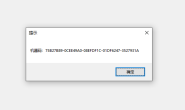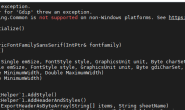首先,我们使用计算机上的键盘,按【win】+【r】键来打开运行
cmd命令行窗口 . 然后,在弹出的运行窗口中输入 PowerShell 按下回车 .
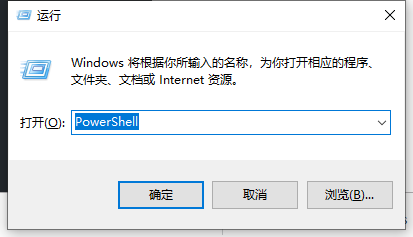
使用如下命令做MD5校验:
CertUtil -hashfile D:\software\PowerDesigner16x64_Evaluation.exe MD5
此命令不仅可以做MD5哈希算法校验,还支持其他的哈希算法,具体如下:
CertUtil -hashfile 文件路径 [算法]
支持的算法有:MD2 MD4 MD5 SHA1 SHA256 SHA384 SHA512
Demo:
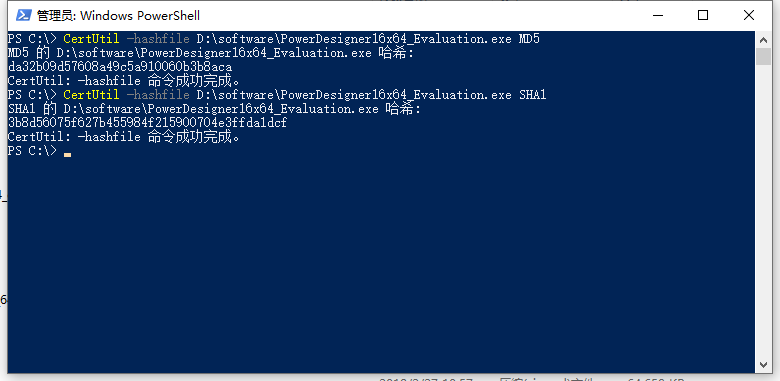
转载请注明:清风亦平凡 » 在Windows 10操作系统下对文件进行hash校验
 支付宝扫码打赏
支付宝扫码打赏
 微信打赏
微信打赏