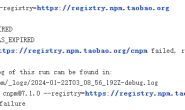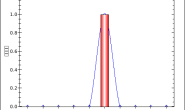网站内容在Windows环境下并没有出现任何问题,但是在Linux 系统Centos的Docker环境下就出现了相关错误。这让人一脸蒙逼啊, 未能加载libdl库。使用了EPPlus处理Excel,其内部设置了字体大小以及颜色之类的东西,使用了‘ System.Drawing.Font ’的相关内容。由于Linux系统中Docker环境下缺少相关库,故而出现异常。具体错误请看以下内容。
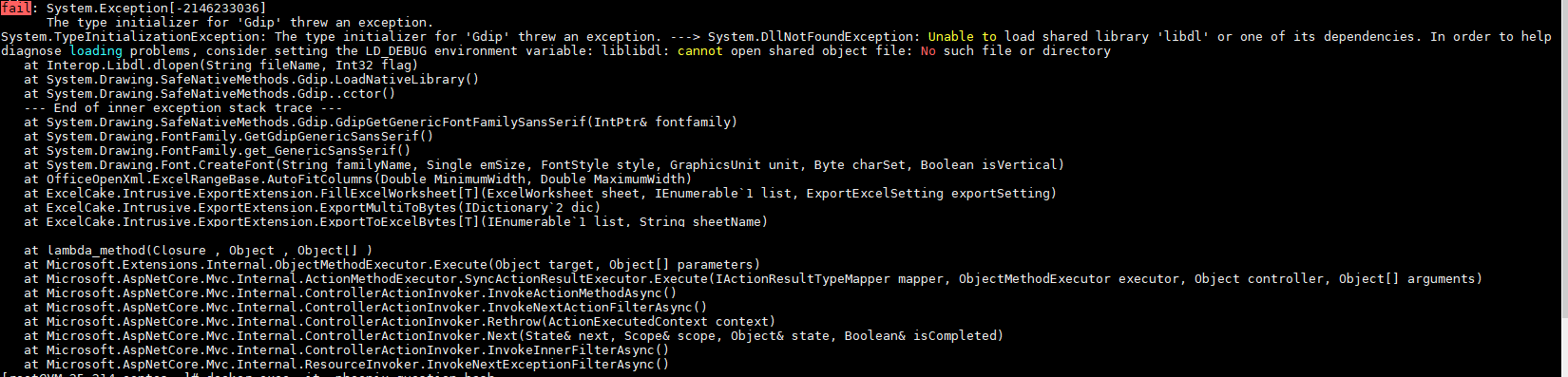
报错内容:
fail: System.Exception[-2146233036]
The type initializer for ‘Gdip’ threw an exception.
System.TypeInitializationException: The type initializer for ‘Gdip’ threw an exception. —> System.DllNotFoundException: Unable to load shared library ‘libdl’ or one of its dependencies. In order to help diagnose loading problems, consider setting the LD_DEBUG environment variable: liblibdl: cannot open shared object file: No such file or directory
at Interop.Libdl.dlopen(String fileName, Int32 flag)
at System.Drawing.SafeNativeMethods.Gdip.LoadNativeLibrary()
at System.Drawing.SafeNativeMethods.Gdip..cctor()
— End of inner exception stack trace —
at System.Drawing.SafeNativeMethods.Gdip.GdipGetGenericFontFamilySansSerif(IntPtr& fontfamily)
at System.Drawing.FontFamily.GetGdipGenericSansSerif()
at System.Drawing.FontFamily.get_GenericSansSerif()
at System.Drawing.Font.CreateFont(String familyName, Single emSize, FontStyle style, GraphicsUnit unit, Byte charSet, Boolean isVertical)
at OfficeOpenXml.ExcelRangeBase.AutoFitColumns(Double MinimumWidth, Double MaximumWidth)
at ExcelCake.Intrusive.ExportExtension.FillExcelWorksheet[T](ExcelWorksheet sheet, IEnumerable1 list, ExportExcelSetting exportSetting) at ExcelCake.Intrusive.ExportExtension.ExportMultiToBytes(IDictionary2 dic)
at ExcelCake.Intrusive.ExportExtension.ExportToExcelBytes[T](IEnumerable`1 list, String sheetName)
at lambda_method(Closure , Object , Object[] )
at Microsoft.Extensions.Internal.ObjectMethodExecutor.Execute(Object target, Object[] parameters)
at Microsoft.AspNetCore.Mvc.Internal.ActionMethodExecutor.SyncActionResultExecutor.Execute(IActionResultTypeMapper mapper, ObjectMethodExecutor executor, Object controller, Object[] arguments)
at Microsoft.AspNetCore.Mvc.Internal.ControllerActionInvoker.InvokeActionMethodAsync()
at Microsoft.AspNetCore.Mvc.Internal.ControllerActionInvoker.InvokeNextActionFilterAsync()
at Microsoft.AspNetCore.Mvc.Internal.ControllerActionInvoker.Rethrow(ActionExecutedContext context)
at Microsoft.AspNetCore.Mvc.Internal.ControllerActionInvoker.Next(State& next, Scope& scope, Object& state, Boolean& isCompleted)
at Microsoft.AspNetCore.Mvc.Internal.ControllerActionInvoker.InvokeInnerFilterAsync()
at Microsoft.AspNetCore.Mvc.Internal.ResourceInvoker.InvokeNextExceptionFilterAsync()
其实,解决办法也非常简单,只需要在Dockerfile中执行相关安装相关库的命令即可,当然在安装前要更新源。在Dockerfile中新增如下内容:
RUN echo "deb http://mirrors.aliyun.com/debian/ stretch main non-free contrib" > /etc/apt/sources.list
RUN echo "deb-src http://mirrors.aliyun.com/debian/ stretch main non-free contrib" >> /etc/apt/sources.list
RUN echo "deb http://mirrors.aliyun.com/debian-security stretch/updates main" >> /etc/apt/sources.list
RUN echo "deb-src http://mirrors.aliyun.com/debian-security stretch/updates main" >> /etc/apt/sources.list
RUN echo "deb http://mirrors.aliyun.com/debian/ stretch-updates main non-free contrib" >> /etc/apt/sources.list
RUN echo "deb-src http://mirrors.aliyun.com/debian/ stretch-updates main non-free contrib" >> /etc/apt/sources.list
RUN echo "deb http://mirrors.aliyun.com/debian/ stretch-backports main non-free contrib" >> /etc/apt/sources.list
RUN echo "deb-src http://mirrors.aliyun.com/debian/ stretch-backports main non-free contrib" >> /etc/apt/sources.list
RUN apt-get clean
RUN apt-get update \
&& apt-get install -y --allow-unauthenticated \
libc6-dev \
libgdiplus \
libx11-dev \
&& rm -rf /var/lib/apt/lists/*新增相关安装库的命令后完整的Dockerfile内容如下:
FROM microsoft/dotnet:2.1-sdk AS build
COPY ./common/src/common/ProjectCommon
COPY ./services/src/services/ProjectName
WORKDIR /src/services/ProjectName
RUN dotnet restore ProjectName.csproj --configfile "nuget.config"
RUN dotnet build ProjectName.csproj -c Release -o /app
FROM build AS publish
RUN dotnet publish ProjectName.csproj -c Release -o /app
FROM microsoft/dotnet:2.1-aspnetcore-runtime AS base
WORKDIR /app
EXPOSE 80
FROM base AS final
ENV TZ=Asia/Shanghai
RUN ln -snf /usr/share/zoneinfo/$TZ /etc/localtime && echo $TZ > /etc/timezone
WORKDIR /app
COPY --from=publish /app .
RUN echo "deb http://mirrors.aliyun.com/debian/ stretch main non-free contrib" > /etc/apt/sources.list
RUN echo "deb-src http://mirrors.aliyun.com/debian/ stretch main non-free contrib" >> /etc/apt/sources.list
RUN echo "deb http://mirrors.aliyun.com/debian-security stretch/updates main" >> /etc/apt/sources.list
RUN echo "deb-src http://mirrors.aliyun.com/debian-security stretch/updates main" >> /etc/apt/sources.list
RUN echo "deb http://mirrors.aliyun.com/debian/ stretch-updates main non-free contrib" >> /etc/apt/sources.list
RUN echo "deb-src http://mirrors.aliyun.com/debian/ stretch-updates main non-free contrib" >> /etc/apt/sources.list
RUN echo "deb http://mirrors.aliyun.com/debian/ stretch-backports main non-free contrib" >> /etc/apt/sources.list
RUN echo "deb-src http://mirrors.aliyun.com/debian/ stretch-backports main non-free contrib" >> /etc/apt/sources.list
RUN apt-get clean
RUN apt-get update \
&& apt-get install -y --allow-unauthenticated \
libc6-dev \
libgdiplus \
libx11-dev \
&& rm -rf /var/lib/apt/lists/*
ENTRYPOINT ["dotnet", "ProjectName.dll"]重新更新后,报错问题解决。当然也看了其他的相关解决方案,但是很遗憾没有解决问题。如下:
https://github.com/VahidN/EPPlus.Core/issues/40
https://q.cnblogs.com/q/109061/
https://www.cnblogs.com/sunnytrudeau/p/9384620.html
 支付宝扫码打赏
支付宝扫码打赏
 微信打赏
微信打赏