每年春节买票都成为相当重要的事情,快人一步基本能尽可能的抢占先机。使用抢票软件尽可能的减少手工操作,从而提高抢票的成功机率,由于时间误差也可会丧失先机,所以同步系统时间也是重要一步。为了可以自动的同步本地时间,所以就使用C#实现一个时间同步小工具。
只针对Windows系统的时间同步且使用抢票平台的不在此列。
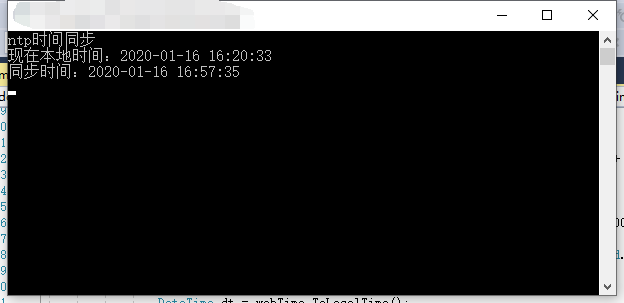
using System;
using System.Net;
using System.Net.Sockets;
using System.Runtime.InteropServices;
using System.Text;
using System.Threading;
using System.Threading.Tasks;
namespace WindowsDateTimeSynchronization
{
public class DateTimeSynchronization
{
[StructLayout(LayoutKind.Sequential)]
private struct Systemtime
{
public short year;
public short month;
public short dayOfWeek;
public short day;
public short hour;
public short minute;
public short second;
public short milliseconds;
}
[DllImport("kernel32.dll")]
private static extern bool SetLocalTime(ref Systemtime time);
private static uint swapEndian(ulong x)
{
return (uint)(((x & 0x000000ff) << 24) +
((x & 0x0000ff00) << 8) +
((x & 0x00ff0000) >> 8) +
((x & 0xff000000) >> 24));
}
/// <summary>
/// 设置系统时间
/// </summary>
/// <param name="dt">需要设置的时间</param>
/// <returns>返回系统时间设置状态,true为成功,false为失败</returns>
private static bool SetLocalDateTime(DateTime dt)
{
Systemtime st;
st.year = (short)dt.Year;
st.month = (short)dt.Month;
st.dayOfWeek = (short)dt.DayOfWeek;
st.day = (short)dt.Day;
st.hour = (short)dt.Hour;
st.minute = (short)dt.Minute;
st.second = (short)dt.Second;
st.milliseconds = (short)dt.Millisecond;
bool rt = SetLocalTime(ref st);
return rt;
}
private static IPAddress iPAddress = null;
public static bool Synchronization(string host,out DateTime syncDateTime,out string message)
{
syncDateTime = DateTime.Now;
try
{
message = "";
if (iPAddress == null)
{
var iphostinfo = Dns.GetHostEntry(host);
var ntpServer = iphostinfo.AddressList[0];
iPAddress = ntpServer;
}
//NTP消息大小摘要是16字节 (RFC 2030)
byte[] ntpData = new byte[48];
//设置跳跃指示器、版本号和模式值
ntpData[0] = 0x1B; // LI = 0 (no warning), VN = 3 (IPv4 only), Mode = 3 (Client Mode)
IPAddress ip = iPAddress;
// NTP服务给UDP分配的端口号是123
IPEndPoint ipEndPoint = new IPEndPoint(ip, 123);
// 使用UTP进行通讯
Socket socket = new Socket(AddressFamily.InterNetwork, SocketType.Dgram, ProtocolType.Udp);
DateTime dtStart = DateTime.Now;
socket.Connect(ipEndPoint);
socket.ReceiveTimeout = 3000;
socket.Send(ntpData);
socket.Receive(ntpData);
socket?.Close();
socket?.Dispose();
DateTime dtEnd = DateTime.Now;
//传输时间戳字段偏移量,以64位时间戳格式,应答离开客户端服务器的时间
const byte serverReplyTime = 40;
// 获得秒的部分
ulong intPart = BitConverter.ToUInt32(ntpData, serverReplyTime);
//获取秒的部分
ulong fractPart = BitConverter.ToUInt32(ntpData, serverReplyTime + 4);
//由big-endian 到 little-endian的转换
intPart = swapEndian(intPart);
fractPart = swapEndian(fractPart);
ulong milliseconds = (intPart * 1000) + ((fractPart * 1000) / 0x100000000UL);
// UTC时间
DateTime webTime = (new DateTime(1900, 1, 1, 0, 0, 0, DateTimeKind.Utc)).AddMilliseconds(milliseconds);
//webTime = webTime.Subtract(-(dtEnd - dtStart));
//本地时间
DateTime dt = webTime.ToLocalTime();
bool isSuccess = SetLocalDateTime(dt);
syncDateTime = dt;
}
catch (Exception ex)
{
message = ex.Message;
return false;
}
return true;
}
}
class Program
{
static void Main(string[] args)
{
Console.WriteLine("ntp时间同步");
DateTime dt = DateTime.Now;
Console.WriteLine($"现在本地时间:{dt.ToString("yyyy-MM-dd HH:mm:ss")}");
string errorMessage = "";
DateTimeSynchronization.Synchronization("ntp.aliyun.com",out dt,out errorMessage);
if (string.IsNullOrWhiteSpace(errorMessage))
{
Console.WriteLine($"同步时间:{dt.ToString("yyyy-MM-dd HH:mm:ss")}");
}
Console.Read();
}
}
}
示例下载
通过NTP服务器同步Windows系统时间
转载请注明:清风亦平凡 » 使用C#通过NTP同步本地Windows系统时间
 支付宝扫码打赏
支付宝扫码打赏
 微信打赏
微信打赏




WIndows 10同步本地时间修改失败的原因是因为权限问题。同步时间是使用C#调用Windows系统中kernel32.dll的SetLocalTimeAPI方法来处理,但调用这个方法需要足够的权限,所以会修改失败。使用管理员的身份来执行就没有问题。UAC权限试一下。