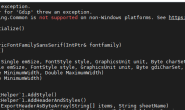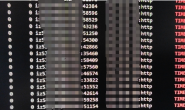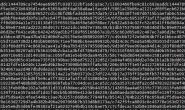在学习或者工作当中,很大机率用到CentOS系统。在此之前使用centos基本上都是阿里、腾讯云的虚拟机,并没有下载镜像到本地进行安装部署。由于某些需求,需要下载centos系统镜像,之后要在虚拟机上进行安装测试一些内容,所以就找了下镜像。
CentOS
CentOS(Community Enterprise Operating System,中文意思是社区企业操作系统)是Linux发行版之一,它是来自于Red Hat Enterprise Linux依照开放源代码规定释出的源代码所编译而成。由于出自同样的源代码,因此有些要求高度稳定性的服务器以CentOS替代商业版的Red Hat Enterprise Linux使用。两者的不同,在于CentOS完全开源。
官网下载
Centos官网地址
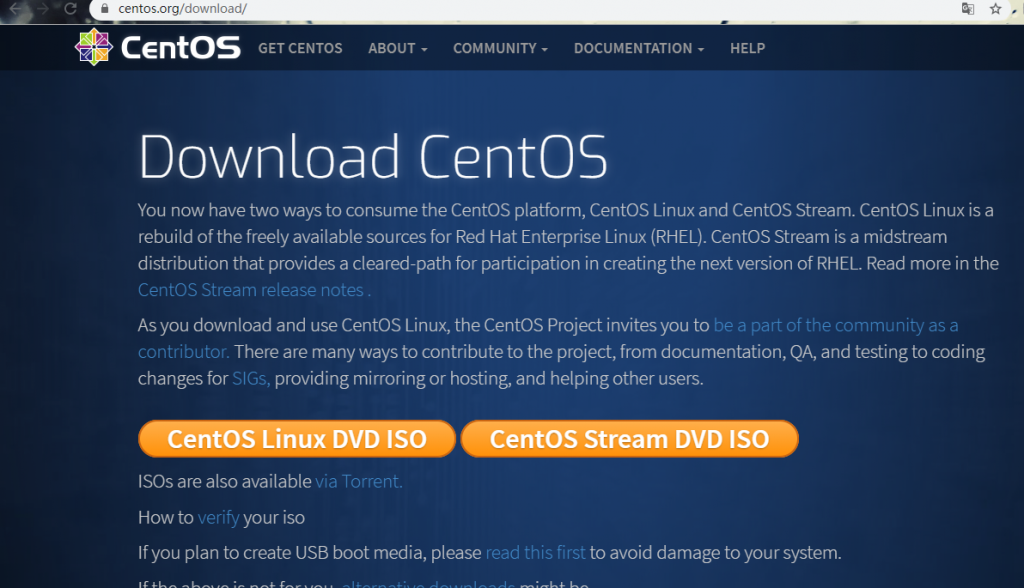
官方网站下载的确可行,但不建议在官方网站进行下载,因为下载速度的确太慢了,速度简直无法忍受。
国内镜像网站下载
这里使用163的镜像站点,首先打开镜像站点并选择Centos

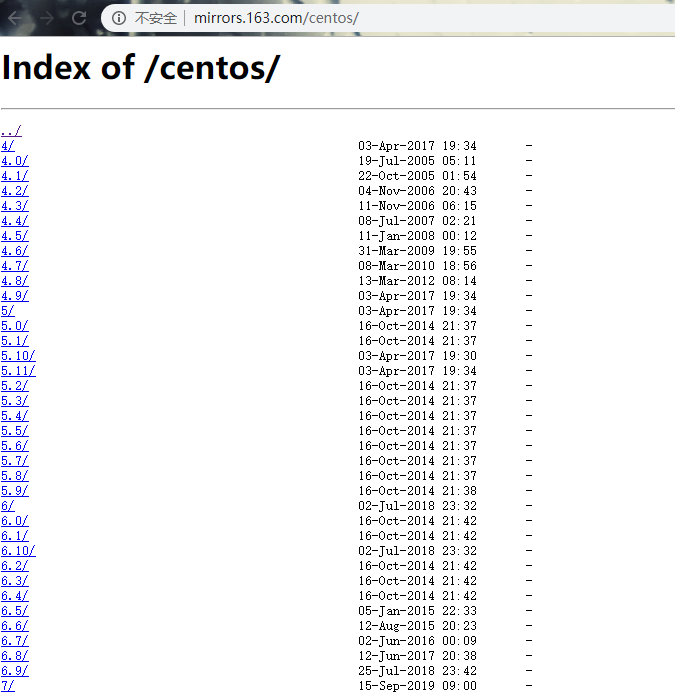
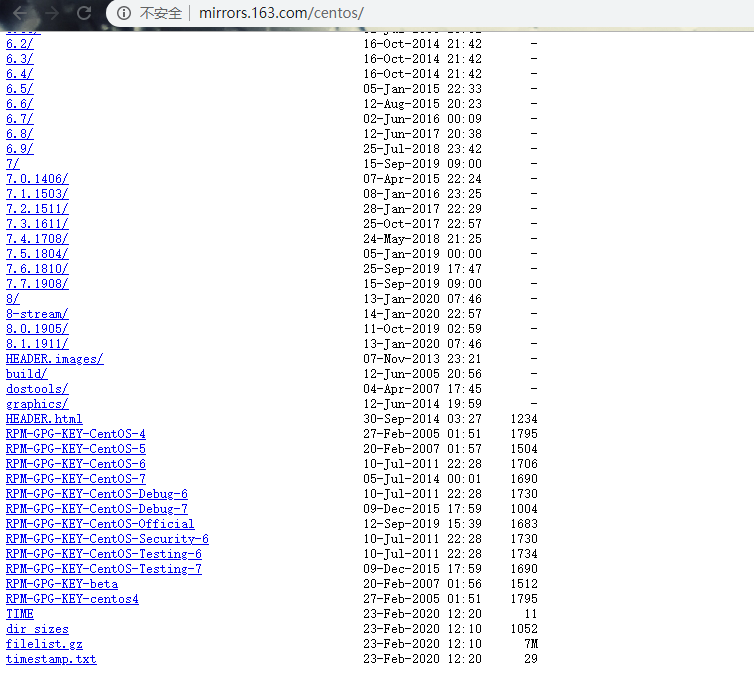
这里下载Centos7的最新版本7.7.1908
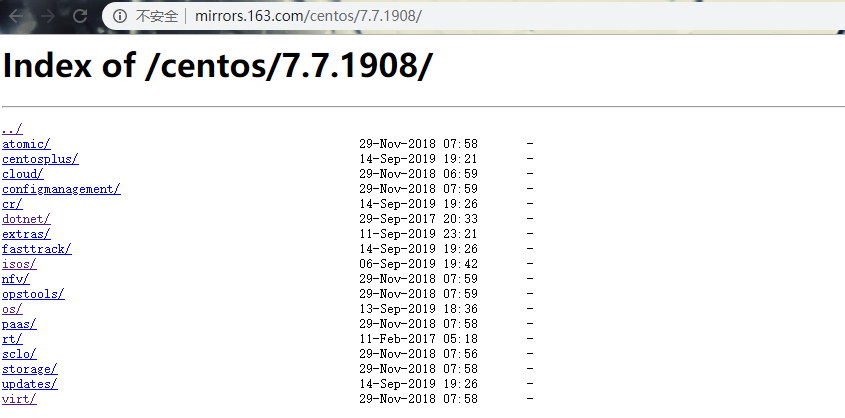
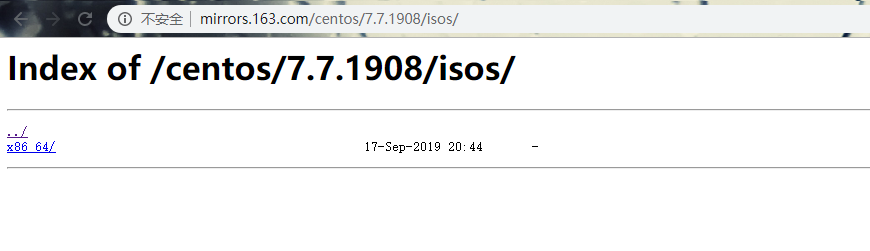
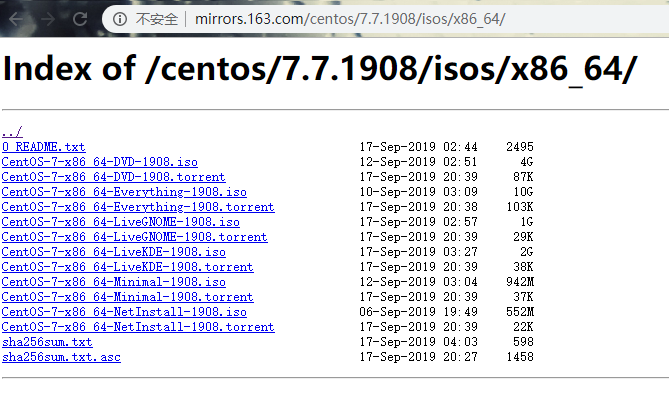
Centos版本区别
- CentOS-7-DVD版本:DVD是标准安装盘,一般下载这个就可以了。
- CentOS-7-NetInstall版本:网络安装镜像。
- CentOS-7-Everything版本:对完整版安装盘的软件进行补充,集成所有软件。
- CentOS-7-GnomeLive版本:GNOME桌面版。
- CentOS-7-KdeLive版本:KDE桌面版。
- CentOS-7-Minimal版本:最小安装盘,只有必要的软件,自带的软件最少
- CentOS-7.0-livecd版本:光盘上运行的系统,类拟于winpe
本次测试使用的就是Centos-7-x86_64-Minimal-1908.iso
历史版本下载
centos历史版本下载
转载请注明:清风亦平凡 » 下载Linux CentOS系统镜像
 支付宝扫码打赏
支付宝扫码打赏
 微信打赏
微信打赏